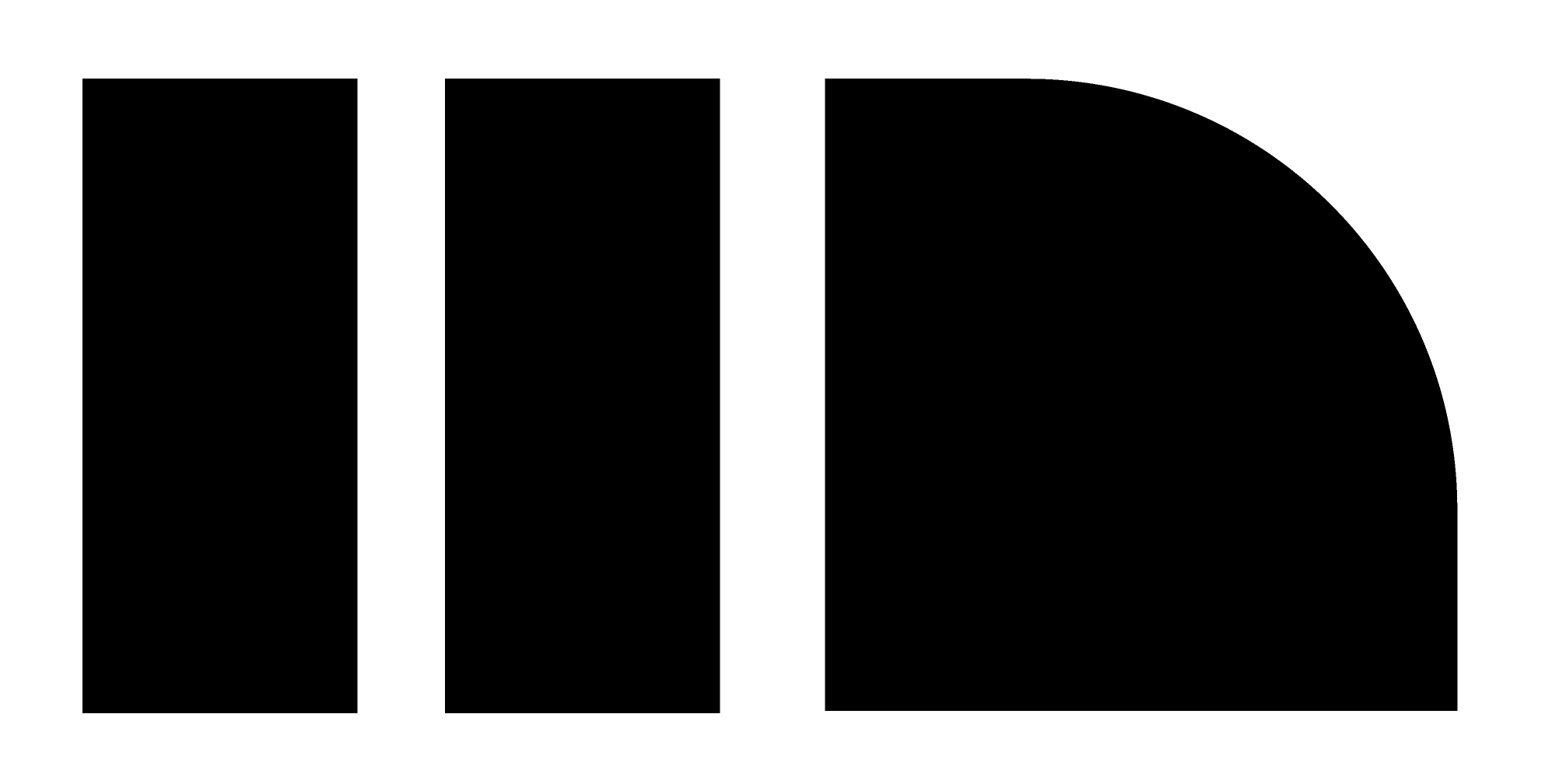A digital marketing audit is a structured review of all online marketing activities to track results and pinpoint what’s working—and what’s not. It examines your website, SEO, content, social media, email, paid ads, and analytics. This article explains when to run an audit, the steps to take, and the tools worth using. By the end, you’ll know how to identify gaps, uncover growth opportunities, and direct resources toward the strategies most likely to deliver stronger returns.
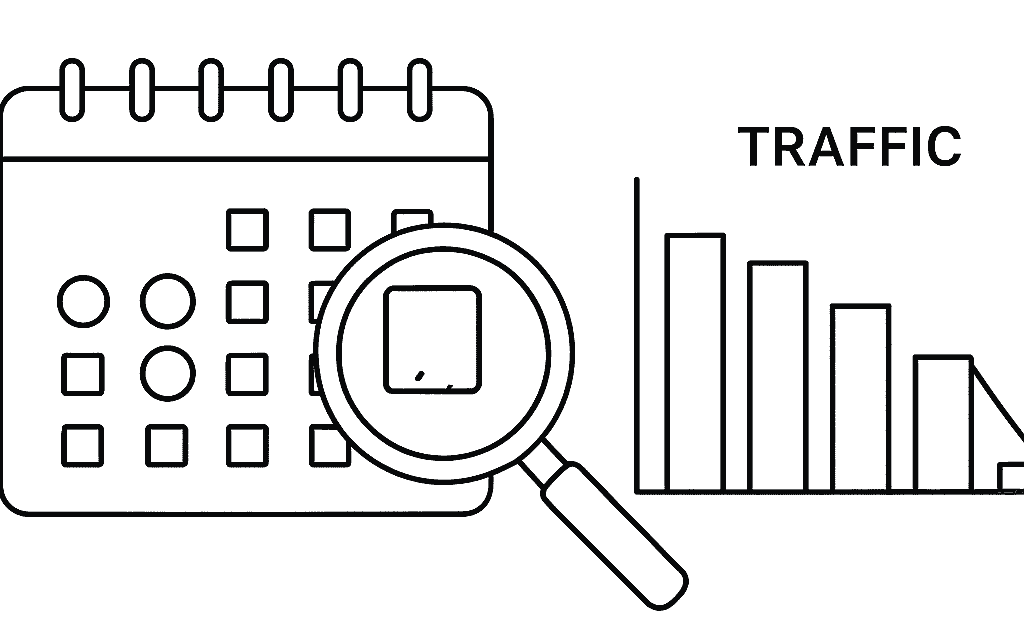
When Should You Run a Digital Marketing Audit?
Most businesses benefit from a full audit at least once a year. Certain situations call for one sooner, such as:
- Noticeable drop in website traffic or conversion rates
- Significant changes to search engine algorithms
- A rebrand or updated visual identity
- Expansion into a new market or audience
- Launch of a new website or major redesign
- Post-campaign review to assess performance and next steps
What Is a Digital Marketing Audit?
A digital marketing audit is a structured process for reviewing every online marketing channel you use. Data is gathered from your website, SEO, content, social media, email, paid ads, and analytics. That data is then compared to your goals. The aim is simple—find what’s strong, what’s weak, and where to test new ideas. By grounding decisions in real numbers, you can put time and money into strategies with the best chance of improving results.
Core Components of a Successful Digital Marketing Audit
A good audit works like a health check for your marketing. It breaks down each part of your online activity so you can see what’s helping sales and customer interest—and what’s slowing things down. Reviewing these areas one by one makes it easier to decide where to make changes first.
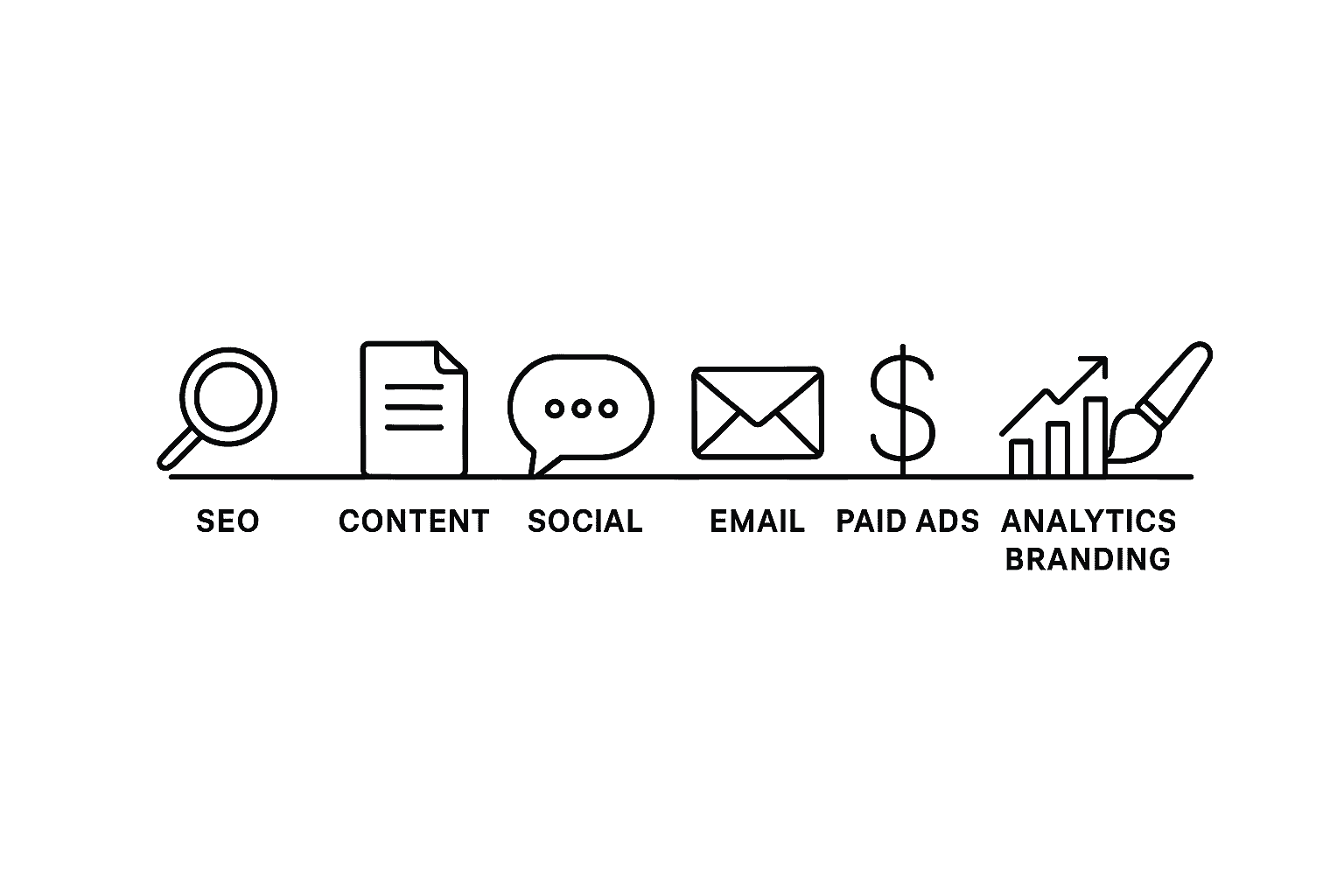
SEO Performance (on-page, off-page, and technical SEO)
SEO (search engine optimization) is what helps people find your business on Google and other search engines. It has three main parts:
- On-page SEO – making sure each page has the right words, headings, and descriptions.
- Off-page SEO – building credibility with links from other trusted sites.
- Technical SEO – keeping your site fast, mobile-friendly, and easy for Google to read.
If one of these areas is weak, you could be losing potential customers before they even find your site. Recent research shows that over 90% of pages get no search traffic from Google—highlighting why regular SEO checks are essential.
Things to check:
- Page titles and descriptions accurately describe your content and use relevant keywords
- Links within your site help visitors (and Google) find important pages
- Images have descriptive text for both search visibility and accessibility
- Links from other sites are from reputable sources
- Your site loads quickly on both desktop and mobile
- It works smoothly on phones and tablets
- Google can crawl and index your pages without errors
Content Marketing Strategy
Content includes everything you publish—articles, videos, guides, even social media posts. Done well, it brings in potential customers, answers their questions, and positions your business as trustworthy.
Auditing content means looking at what you already have, seeing how it’s performing, and deciding what to improve, remove, or create next. It also helps spot gaps—topics your audience cares about but you haven’t covered yet.
According to HubSpot’s State of Marketing Report, businesses publishing regular, helpful content see 55% more visitors than those that don’t.
Things to check:
- List every article, video, or guide your business has published
- See which ones bring visitors to your site and encourage them to stay or buy
- Find topics your competitors cover that you don’t
- Update old information so it’s still accurate
- Keep a consistent tone and style so your brand feels familiar
Social Media Channels
Social media can help you connect with your audience and stay on their radar. But not every platform works the same way, and not every one will be worth your time. A social media audit helps you figure out which channels are worth investing in and how to get better results from them.
It’s about more than just follower counts—engagement and interaction matter more for building trust and interest.
Things to check:
- How often do people comment, share, or save your posts
- Whether your follower numbers are growing steadily
- Which types of posts (videos, photos, text) get the most attention
- Posting times that bring the most interaction
- Updated profile details—bio, images, and links
- Paid ads on social platforms, and whether they bring in sales or leads
Email Marketing & CRM Performance
Email marketing remains one of the most reliable ways to reach customers directly. Your CRM (customer relationship management) system stores and organizes customer information, helping you send the right message to the right person. An audit in this area checks whether your emails are being opened, clicked, and acted on, and whether your CRM data is accurate and up-to-date.
Without a regular review, you might be sending messages to the wrong people, wasting opportunities, or even damaging trust with outdated content.
Things to check:
- Open and click-through rates for your email campaigns
- Whether your emails are reaching inboxes or landing in spam
- How targeted your email lists are (e.g., segmenting customers by interest or purchase history)
- Accuracy of customer data in your CRM system
- Automation workflows—are they still relevant and functioning properly?
- Consistency in branding, tone, and value in each email
Paid Advertising (Google Ads, Social Ads)
Paid advertising can deliver quick results, but it’s also easy to spend more on Google Ads than you need if campaigns aren’t monitored closely. Auditing your ads means looking at performance data to see which campaigns bring sales or leads at a reasonable cost—and which ones waste budget.
Even small changes to targeting, ad copy, or bidding strategies can make a big difference in results. WordStream’s PPC benchmarks show that average click-through rates vary widely by industry, so knowing your numbers matters.
Things to check:
- Cost per lead or sale for each campaign
- Click-through rates on ads (how many people click after seeing them)
- Relevance of keywords or audience targeting
- Quality of landing pages linked to your ads
- Budget allocation—are you putting more money into top-performing campaigns?
- Ad frequency—avoiding overexposure to the same audience
Analytics and Tracking Systems
Without accurate tracking, it’s impossible to know which marketing efforts are paying off. Analytics tools (like Google Analytics) and tracking systems record visitor behavior, conversions, and other key actions. An audit here ensures the data you’re using to make decisions is complete and reliable.
This step also helps identify opportunities you may not be measuring yet—such as tracking phone calls, form submissions, or product views.
Things to check:
- All key conversion points are tracked (sales, sign-ups, form completions)
- Analytics tools are installed correctly on every page
- Goals and events are set up to match your business objectives
- Reports show accurate and recent data
- Traffic sources are clearly identified
- Tracking extends to offline conversions if applicable (e.g., calls or store visits)
Brand Messaging and Visual Consistency
Your brand is more than just a logo—it’s how your business is recognized and remembered. Auditing brand messaging and visuals means checking that your tone, wording, colors, and imagery are consistent across every channel.
A mismatch between what you say and how you present yourself can confuse potential customers and weaken trust. Research from Lucidpress shows that consistent branding can increase revenue by up to 20%.
Things to check:
- Your core message is clear and consistent on your website, social media, and ads
- Visual elements (colors, fonts, logo) match across all platforms
- Brand voice and tone are uniform in all written content
- Taglines, slogans, and product descriptions are up-to-date
- Imagery reflects your business’s personality and target audience
How to Conduct a Digital Marketing Audit
A marketing audit is easier to manage when broken into steps. Following a clear process keeps it organized and ensures nothing gets overlooked.
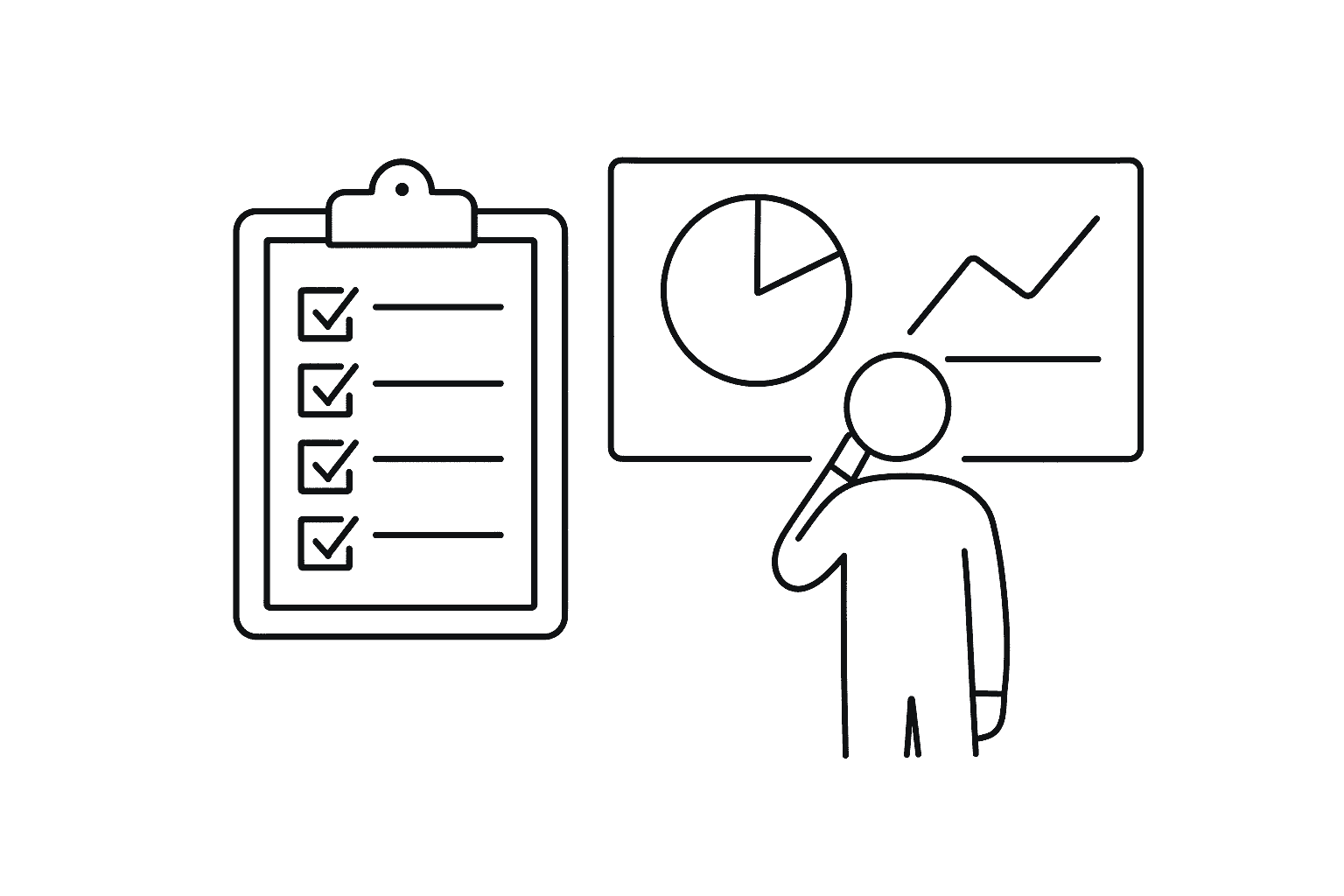
Set Objectives and KPIs
Before you start reviewing, decide what you want the audit to achieve. Your objectives might be increasing online sales, improving lead quality, or lowering your ad costs. KPIs (key performance indicators) are the specific numbers you’ll track to measure progress toward those goals.
How to set KPIs:
- Make them specific (e.g., “increase website sales by 15% in six months” rather than “get more sales”)
- Make them measurable (you need a number to track—like conversion rate or average order value)
- Ensure they’re achievable based on past performance and available resources
- Set a timeframe for reaching them
Things to check:
- Define business goals for the audit period
- Choose KPIs directly linked to those goals
- Use past performance or industry benchmarks to set targets
- Keep objectives realistic and time-bound
Collect and Organize Data
Your audit needs accurate information from all channels. This means gathering analytics reports, ad account data, CRM exports, email stats, and social media insights. Organizing it by channel makes the review faster and easier.
Companies that centralize marketing data are more likely to identify patterns and make effective budget decisions.
Things to check:
- Gather data from every platform you use
- Export reports in a consistent format
- Store all files in one location for easy access
- Check for missing or incomplete records
Evaluate Performance per Channel
Each channel—SEO, content, email, social, paid ads—should be reviewed separately so you can see which are worth more investment and which need improvement.
Basic metrics to review:
- Traffic: Number of visitors to your website or store
- Conversion rate: Percentage of visitors who take a desired action (buy, sign up, call)
- Engagement rate: Likes, comments, shares, or time spent on a page
- Cost per lead/sale: How much you spend to get one customer or lead
- Return on ad spend (ROAS): Revenue earned compared to what you spent on ads
Things to check:
- Traffic levels and growth trends for each channel
- Engagement metrics (comments, shares, watch time)
- Cost vs. return for paid campaigns
- Lead or sale quality from each source
- Consistency in branding and messaging
Identify Gaps and Missed Opportunities
An audit often reveals areas where your marketing could reach more people or convert better. This might be missing keywords, untested ad platforms, or audience segments you haven’t targeted yet.
Research shows that spotting and acting on missed marketing opportunities can deliver greater returns than simply improving what already works.
Things to check:
- Compare your content topics to customer questions and search trends
- Look for underperforming campaigns with easy fixes
- Check competitors for channels or tactics you’re not using
- Identify audience groups you haven’t reached yet
Prioritize Action Items Based on Impact
Action items are simply the tasks that come out of your audit—the changes, fixes, or experiments you’ll carry out next. Prioritizing them means deciding which ones to do first based on potential results and the effort required.
For example, fixing broken website links might take an hour but immediately improve user experience, while creating a new content series could take weeks and pay off over time.
Things to check:
- Rank tasks by how much they could improve results
- Estimate time, cost, and resources for each task
- Balance quick wins with long-term projects
- Assign each task to a responsible person or team
Best Tools for Running a Digital Marketing Audit
Choosing the right tools for marketing helps you work faster and make better decisions. Quality tools allow you to gather insights across your marketing channels—from website performance to ad effectiveness—without juggling multiple platforms manually.
Recommended tools:
- All-in-one suites: Tools like SEMrush let you check SEO rankings, write audits, and track paid campaigns in one dashboard.
- Analytics dashboards: Check your website’s health and visitor behavior with platforms like Google Analytics 4.
- Social and content trackers: Tools such as Buffer or Hootsuite provide engagement stats across social profiles.
- Email and CRM stats: Platforms like Mailchimp or HubSpot combine email analytics with CRM data for campaign insight.
- Ad audit tools: Use Facebook Ads Manager or Google Ads Editor for a quick review of campaign performance and budgets.
4 Common Mistakes to Avoid
Even the best audits can fall short if common pitfalls aren’t addressed. Understanding why these mistakes happen—and how to prevent them—makes your audit more accurate and actionable.
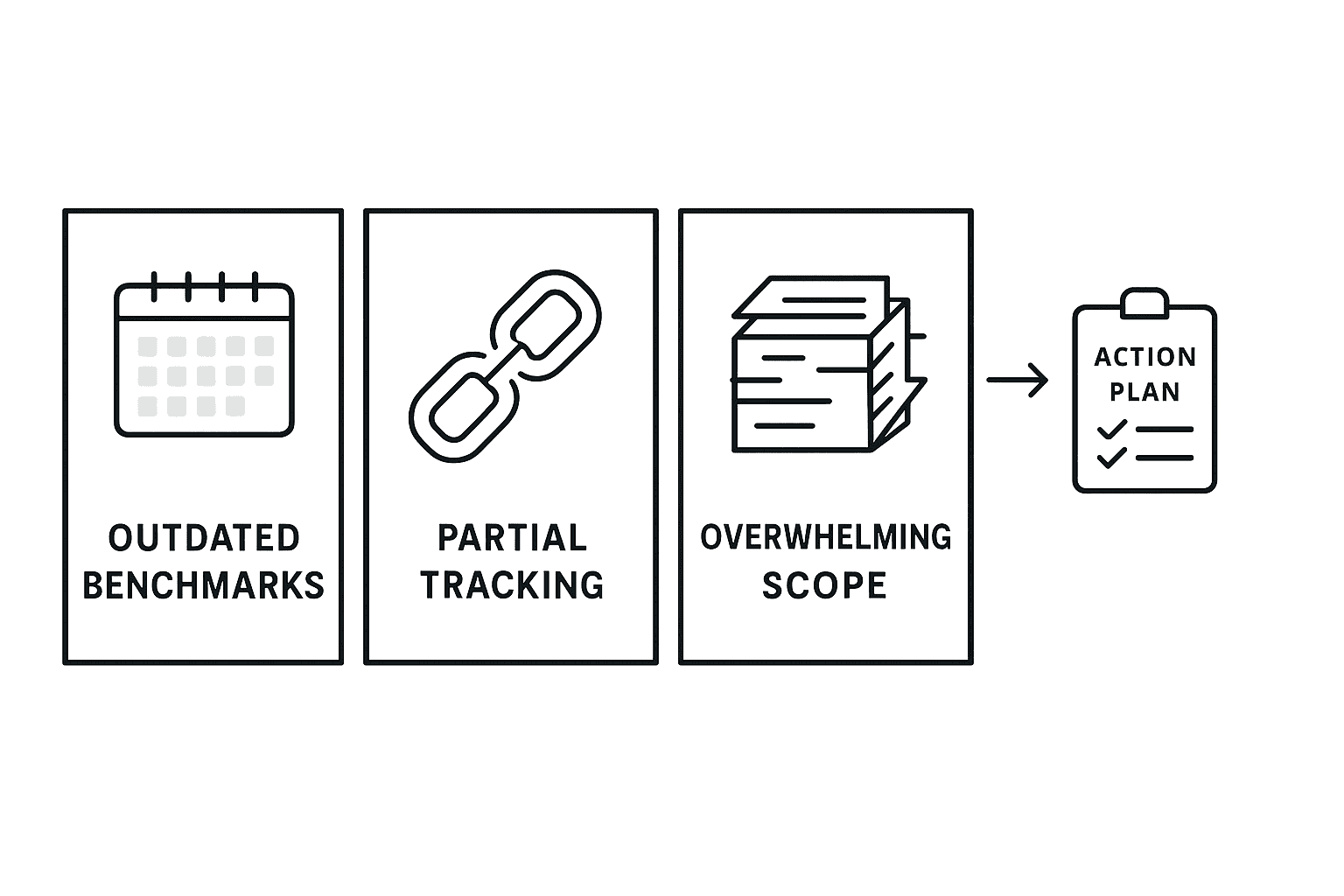
- Relying on outdated benchmarks
Why it happens: Many businesses use performance targets from old campaigns or industry reports that are no longer relevant. Market conditions, platform algorithms, and consumer behavior change quickly.
How to avoid it: Update your reference points with current, trusted data sources. For example, HubSpot’s annual benchmarks provide up-to-date averages you can compare your results against.
- Partial tracking
Why it happens: Tracking codes or pixels may not be set up on all pages, or events like form completions and phone calls aren’t measured. This leaves gaps in your data.
How to avoid it: Audit your tracking setup as its own step. Use tools like Google Tag Manager to ensure every important action is recorded.
- Overwhelming scope
Why it happens: Trying to review every single detail in one go often leads to fatigue, rushed analysis, and unfinished work.
How to avoid it: Break the audit into phases—tackle the most business-critical areas first, then schedule follow-up reviews for secondary items.
- Ignoring follow-through
Why it happens: Teams sometimes treat an audit as a one-time project, producing a list of recommendations without implementing them.
How to avoid it: Assign responsibility for each action item, set deadlines, and revisit them in future reviews to measure impact.
How long does a full audit take, and do I need outside help?
Simple audits take 2–4 weeks. Complex setups may need 6–8 weeks or outside help for speed and thoroughness.
What if the audit shows everything is working—what do I audit next?
Shift focus to testing new marketing channels or tactics. Audits help find growth opportunities, not just problems.
Can I audit one channel at a time, or do I have to do everything at once?
Yes. Start with your most important revenue channel, then expand to others. This staged method keeps tasks manageable.
How do I budget for audit-related changes?
Separate tasks into quick wins and big projects. Fund quick wins now; plan bigger projects for the next budget cycle.