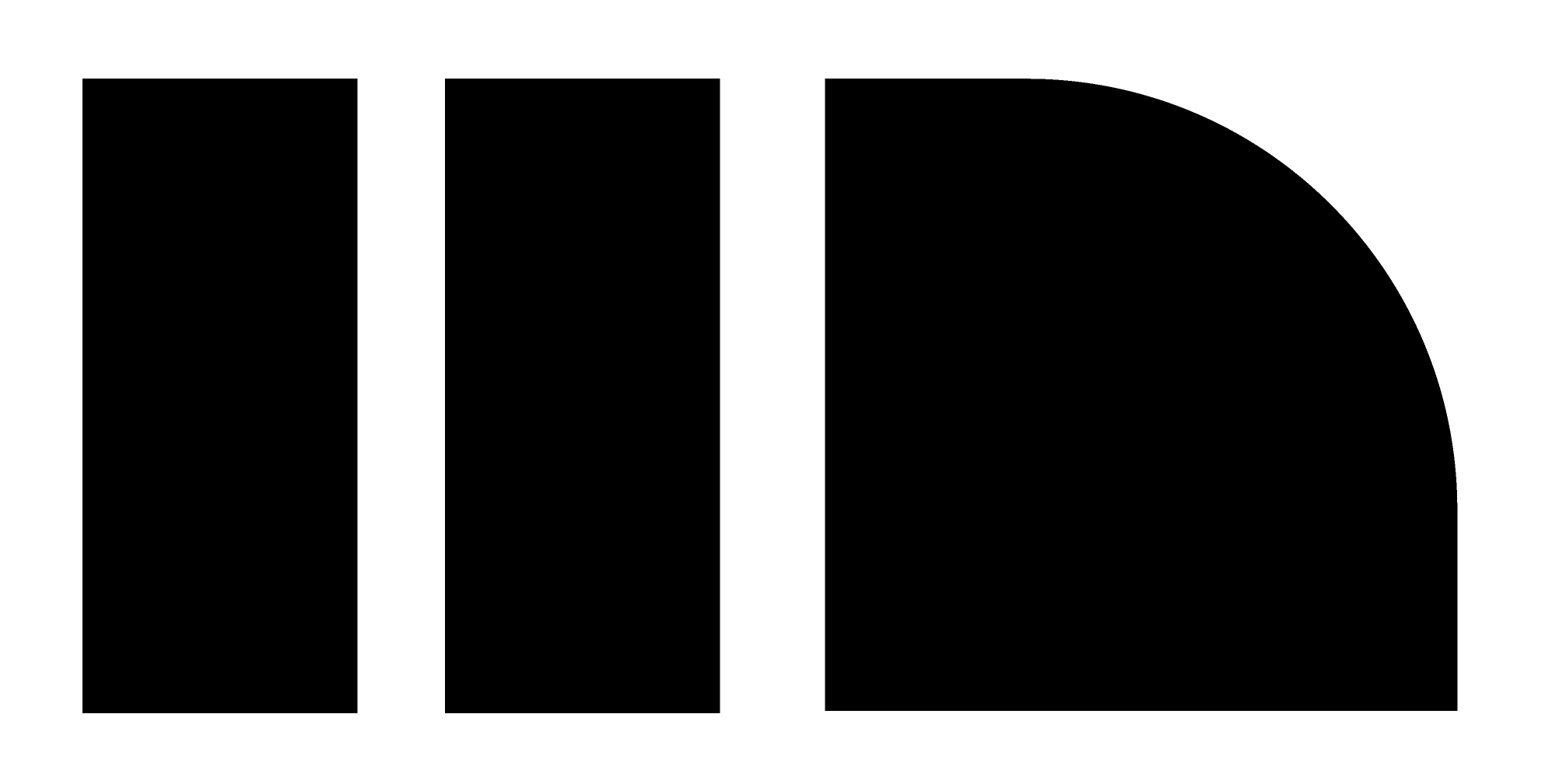Artificial intelligence is changing how sales and marketing teams operate. With more data available than ever, it’s becoming harder—and more time-consuming—to sort through it manually. That’s where AI comes in. These systems help teams manage tasks like lead scoring, content generation, and pipeline tracking with fewer delays.
This article explains how these tools work, why they matter, and which ones are worth a closer look. It’s designed for sales and marketing leaders who want clearer signals, faster processes, and fewer roadblocks—especially those exploring digital marketing services Canada-based teams are using to stay competitive.
Understanding AI in Sales and Marketing
Artificial intelligence plays a growing role in sales and marketing. It handles tasks that depend on large-scale data processing—tasks that would otherwise slow teams down or require manual tracking. That includes analyzing buyer behavior, ranking leads, and identifying performance trends across channels.

Instead of functioning as standalone software, AI is often embedded in tools sales and marketing teams already use. These systems interpret behavior patterns and suggest actions based on real-time inputs. The result? Less time waiting for reports and more time acting on what’s likely to move the pipeline forward.
Benefits of Using AI in Sales
The impact tends to show up quickly. Many teams see operational changes within the first few weeks of adopting AI. Some of the most common outcomes include:
- Time Reduction on Repetitive Tasks
83.82% of marketers using AI report saving over five hours a week by automating routine work.
- Improved Lead Prioritization
AI sorts leads using behavior data—email activity, website visits, content downloads—and ranks them based on the likelihood of conversion.
- Stronger Forecasting
Predictive tools estimate which deals are most likely to close and help teams adjust plans accordingly.
- More Targeted Messaging
AI refines subject lines, rewrites sales copy, and recommends send times based on recipient behavior, improving outreach precision without adding manual effort.
These benefits have made AI tools a standard part of the workflow for many sales organizations. What follows is a breakdown of specific platforms used by teams across different sectors.
Top AI Tools for Sales Leaders
Selecting the right AI tools can significantly impact a sales team’s efficiency and effectiveness. Below is an overview of notable AI solutions for sales and marketing leaders.

Lavender
Lavender is designed to support sales reps during the email writing process. It analyzes the content of emails in real-time, offering feedback on clarity, tone, reading level, subject lines, and even message length. Instead of just flagging issues, it suggests practical edits, helping reps sound more confident and reducing friction in cold outreach.
The tool also benchmarks emails against best practices and high-performing templates, giving users a clearer sense of what’s likely to get replies. It integrates with platforms like Gmail and Outlook, so it’s accessible within daily workflows. Key metrics like reply rate tracking and personalization scores help reps improve over time, not just in one-off emails.
By surfacing data-backed suggestions instantly, Lavender shortens the learning curve for new reps and helps experienced ones avoid common pitfalls. Teams can standardize messaging quality without creating rigid templates.
- People who write large volumes of cold emails and need guidance on tone, clarity, and structure
- If you prefer writing with real-time benchmarks and concrete data instead of gut instinct
Monday.com
Monday.com adds structure to sales operations by combining a visual CRM interface with built-in AI features. It automates lead tracking, task assignment, and stage updates—removing friction from daily workflows. AI models spot trends in your sales data, predicting which deals are at risk and which deserve more attention.
The platform connects with tools like Gmail, Outlook, and Salesforce. Teams can set automated reminders, track deal movement, and generate reports without asking reps to update every field manually. It’s built to simplify pipeline management, not make it more complicated.
- People managing complex sales processes who need automated follow-ups and reliable pipeline predictions
- If you prefer a visually intuitive pipeline with AI-driven insights over manual pipeline management
HubSpot Sales Hub
HubSpot Sales Hub has AI tools embedded inside its CRM. These help draft emails, predict deal outcomes, and rank leads based on past behaviors. The email assistant suggests improvements in tone and structure. Predictive scoring gives reps a shortlist of leads more likely to convert, cutting time spent chasing dead ends.
Performance data updates in real-time. Managers can track team activity and pipeline progress without pulling data from separate platforms. The AI doesn’t get in the way; it just sharpens the signal.
- People working in SMB sales teams using or considering a unified CRM platform
- If you prefer having all sales activities, analytics, and predictive insights within one unified system
Crystal
Crystal uses AI to analyze how a person communicates—pulling cues from public data and writing style. Based on the DISC model helps sales reps adjust their tone, sentence structure, and delivery for each contact. Rather than pushing generic messaging, it suggests how to write (and speak) in a way that fits the person you’re targeting.
The result? Fewer awkward emails, fewer missed signals on calls, and a higher chance of building rapport quickly. It can be used before outreach or to prepare for meetings.
- People who sell in high-trust, relationship-driven environments and want more effective communication
- If you prefer adapting communication based on behavioral data instead of guessing
Cirrus Insight
Cirrus Insight keeps Salesforce data up to date by connecting directly with Gmail or Outlook. It syncs calendars, tracks email opens, and logs activity—all without manual input. No more copying details from email to CRM, and no more updating contact records after every meeting.
The AI watches for gaps in engagement and suggests the right moment to follow up. Reps can spend more time on calls and less time updating fields. It also includes email templates, scheduling tools, and a sidebar view of Salesforce while composing emails.
- People responsible for CRM accuracy but short of time to manually log every interaction
- If you prefer seamless syncing and email activity tracking without switching between tabs
Avoma
Avoma records and transcribes sales calls automatically, then organizes the content into searchable highlights: objections, pricing, next steps. Reps don’t have to write notes. The AI breaks down calls into parts so they can review the key takeaways in minutes, not hours.
Managers use it to train teams by identifying what high-performing reps do differently. Reps use it to prepare for follow-ups or revisit earlier calls before closing. It removes the guesswork and reduces the pressure to take notes live.
- People who need clear, organized recaps of their sales conversations without recording fatigue
- If you rely on call data to improve team performance or customer engagement
SalesLoft
SalesLoft structures outreach across email, calls, and social messaging. Its AI tracks engagement—like opens, replies, and call outcomes—and uses that to recommend what to do next. Reps follow structured cadences, and the platform adapts based on lead behavior.
Call recordings are transcribed and analyzed to identify which keywords lead to better results. Managers can review team activity at a glance and pinpoint which cadences need work. This is especially useful for teams that manage dozens of prospects daily.
- People running high-volume outreach campaigns that require structure and performance tracking
- If you prefer having data guide your outreach timing and format rather than guessing what works
Copy.ai
Copy.ai generates sales emails, follow-ups, and message variants based on your inputs—like product features, use cases, or pain points. Instead of starting from scratch, reps can produce multiple personalized drafts in seconds. It’s fast, it’s structured, and it reduces time spent on blank-page writing.
The tool is often used to create large volumes of copy for outbound campaigns, A/B tests, or nurture sequences. Based on feedback, the AI improves over time and can be aligned with the preferred tone and structure.
- People who send out frequent sales emails and want variety without sacrificing clarity or tone
- If you prefer working from well-structured drafts instead of building each message manually
InsightSquared
InsightSquared connects with your CRM and automatically analyzes the sales pipeline. It shows which deals are moving, which are stuck, and how likely each one is to close. It also surfaces rep performance trends, like win rates and sales cycle lengths, without needing data analysts to pull reports.
The forecasting models are based on real activity, not just what reps enter in the notes field. Sales leaders use this to correct course mid-quarter or to see early warning signs in team performance.
- People managing sales forecasts who need data they can trust—fast
- If you prefer clean visuals and accurate predictions over gut-feel projections
Marketo
Marketo uses AI to score leads based on behavior, such as email opens, site visits, webinar attendance, and more. As a lead becomes more active, it rises in the queue, making it easier for sales to know when to act. This allows marketing to run targeted nurture flows while keeping sales informed of which leads are showing signs of intent.
The AI adjusts lead scores over time based on what converts, not just arbitrary benchmarks. Marketo also segments audiences automatically for targeted messaging.
- People managing marketing-to-sales handoffs who need real-time lead prioritization
- If you prefer automatic lead scoring based on real behavior over static models
Chorus.ai
Chorus records sales calls and pulls out insights automatically—highlighting objections, buying signals, pricing talk, and more. Instead of rewatching or relistening to hours of calls, teams can scan transcripts or search by keyword. The AI scores talk ratios and identifies trends across reps.
Used for coaching, onboarding, and deal reviews, Chorus turns raw conversations into structured insights. Managers can compare top and bottom performers, and reps can improve without extra meetings.
- People responsible for training or coaching who need accurate, searchable call data
- If you prefer structured post-call analysis over memory or scattered notes
Exceed.ai
Exceed.ai handles lead conversations through automated emails and chat. It engages contacts in real-time, asks qualifying questions, responds to objections, and schedules meetings when someone is ready to talk. There are no templates pretending to be human—it’s built for actual two-way dialogue. Leads that aren’t ready? The AI keeps following up. Leads that are? It passes them to a rep.
Sales teams don’t have to remember who needs a second or third follow-up. The AI keeps the thread alive, moves the conversation forward, and updates the CRM behind the scenes.
- People managing high lead volumes who can’t follow up manually with every contact
- If you prefer consistent, smart engagement that runs in the background and saves time
Tact.ai
Tact.ai allows field reps to update their CRM using voice or messaging. Say what happened after a meeting—it logs it. Ask for tomorrow’s schedule, and it replies. You don’t need to type notes between appointments or dig through your phone for contact history. That makes it especially useful in transit, between client offices, or on the way to the next site.
The tool integrates with CRMs like Salesforce and Microsoft Dynamics. Data stays current, not because someone remembered to update it, but because the update takes seconds.
- People in outside sales who deal with lots of clients and limited desk time
- If you prefer fast, voice-first tools over manual CRM entry
ScaleX.ai
ScaleX.ai automates cold outreach across email, phone, and social. It writes personalized emails using prospect-specific data and then schedules follow-ups based on their interaction. The tool connects with CRMs to sync every activity, so reps don’t have to track what was sent or to whom.
It’s not just for sending messages—it also pulls lead lists and assigns sequences. Campaigns that used to take a week can run in a day. The personalization is subtle but effective, making outreach feel relevant without sounding robotic.
- People scaling outbound efforts across hundreds of contacts per week
- If you prefer outreach that balances automation with personalization at scale
Bigtincan
Bigtincan uses AI to recommend content based on a rep’s activity—building a proposal, answering a pricing question, or preparing for a meeting. Instead of digging through folders or asking marketing, reps see relevant material when and where they need it. That could be case studies, product sheets, or objection-handling guides.
The system tracks what’s being used and which content closes deals. Over time, it learns what to surface and when. It also supports onboarding, helping new reps ramp up with targeted content and micro-training.
- People responsible for enabling sales reps with content that’s actually used
- If you prefer sales tools that surface the right materials without hunting for them
AI Applications in Marketing Campaigns
Artificial intelligence is now built into many parts of marketing workflows—not as separate tools but as core functions within platforms teams already use. It’s used to segment audiences, generate content, test variations, predict outcomes, and automatically adjust campaigns based on performance signals.

Marketers no longer need to rely solely on historical data or instincts when deciding which audience to target or what message to send. AI can pull in real-time behavior—like browsing activity, email interactions, or shopping patterns—and respond with specific offers or messages matched to that user’s context. This shifts the marketer’s role from manual campaign execution to strategy and oversight.
It’s also used in ad platforms. AI determines bid adjustments, ideal posting times, and high-performing elements by continuously testing variations and adjusting spending mid-campaign. That kind of adaptability helps avoid wasted ad budgets and allows marketers to act on what’s working without starting over.
AI in marketing isn’t limited to digital ads or email. It’s increasingly used in chatbots, predictive lead scoring, social listening, and content production. All of it points to one outcome: making campaigns react faster and reach the right people with fewer delays.
How to Choose the Right AI Sales Tool for Your Team
Start by defining the problem—not in abstract terms, but as a specific task. Are reps spending too much time writing emails? Is forecasting off by weeks? Is follow-up inconsistent?
Once that’s clear, check what systems you’re already using. If your CRM is central to your process, choose a tool that integrates cleanly. If your team works mainly in email or Slack, tools that plug into those spaces will get used more often.
Watch out for complicated onboarding. If it takes two weeks to configure or needs a specialist to run, most reps won’t stick with it. Pick something that fits inside current workflows with minimal disruption.
Before committing, give a few reps access. Let them try it on live accounts. Feedback in the first week usually tells you if it’s viable or if it’ll get ignored after the trial.
Questions to ask before buying:
- What job will this tool actually take off someone’s plate?
- Does it work with our current setup, or will we need workarounds?
- Is the data it generates easy to act on?
- Who on the team will use it every day?
Challenges in Implementing AI
AI tools don’t fix broken data. Most AI features won’t work well if your CRM is full of missing fields, duplicate contacts, or outdated records. Garbage in, garbage out.
Another issue is buy-in. Reps may ignore recommendations from systems they don’t trust. If the logic behind scoring or forecasts is hidden, it’s harder to take them seriously. Tools that explain “why” tend to get better adoption.

Over-automating is another trap. Using AI for every touchpoint, especially early in a buyer’s journey, often leads to bland, generic outreach. The goal isn’t to replace reps—it’s to keep them focused on work that actually moves deals forward.
Costs can also be difficult to justify, especially if teams aren’t tracking time savings or pipeline impact. Start with a pilot. Measure something concrete. Then scale.
Conclusion
AI tools are already built into everyday sales work. Email writing, meeting notes, pipeline forecasting—it’s all there, running quietly in the background for teams that have adopted them well.
The best tools reduce friction. They make it easier to spot which deals matter, what to say next, or which leads to skipping entirely. They don’t ask you to change how you work. They slot in and make small but critical parts of the job easier.
You don’t need 10 tools. You need two or three that actually get used.
What’s the difference between AI in sales vs. AI in marketing?
Sales AI handles lead ranking, call insights, email writing, and forecasting. Marketing AI deals with content generation, audience targeting, and campaign timing.
How hard is it to connect AI tools to my CRM?
If your CRM data is clean, setup usually takes a few hours. If not, expect delays. Most tools support direct integrations with major CRMs.
Do these tools replace salespeople?
No. They reduce grunt work—scheduling, reminders, scoring—not relationships or decision-making.
How do I know if an AI tool is working?
Look at rep usage, lead conversion, time spent on admin, and pipeline health. If those numbers improve within a month or two, it’s worth keeping.
What should I do before signing up for one?
Pick a clear problem to solve. Clean your CRM. Give it to a small team first. Get feedback. Expand only if it shows clear value quickly.